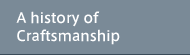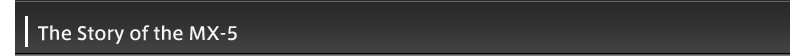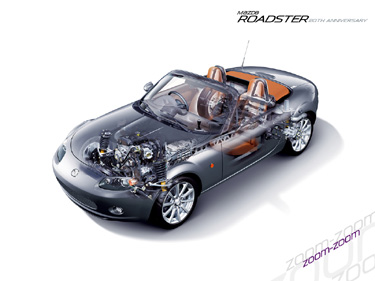
For Windows users
- Select desired resolution
- Right click on the pop-up image
- Select 'Set as Background'
For Macintosh users (OS X)
- Select desired resolution
- Click on the pop-up image while depressing the control key
- Click to save the image
- Select the image from the Desktop & Screen Saver panel of System Preferences